How to Fix Common IPTV Buffering Issues
IPTV (Internet Protocol Television) has revolutionized how we consume entertainment. However, buffering can be a significant issue that disrupts the viewing experience. This guide provides practical solutions to common IPTV buffering issues, ensuring smooth streaming every time.
Understanding IPTV Buffering
Buffering is when your IPTV device temporarily pauses to load video data. This occurs when the playback speed exceeds the rate at which data is downloaded. Common causes include slow or unstable internet connections, high server loads, outdated software, or insufficient device resources.
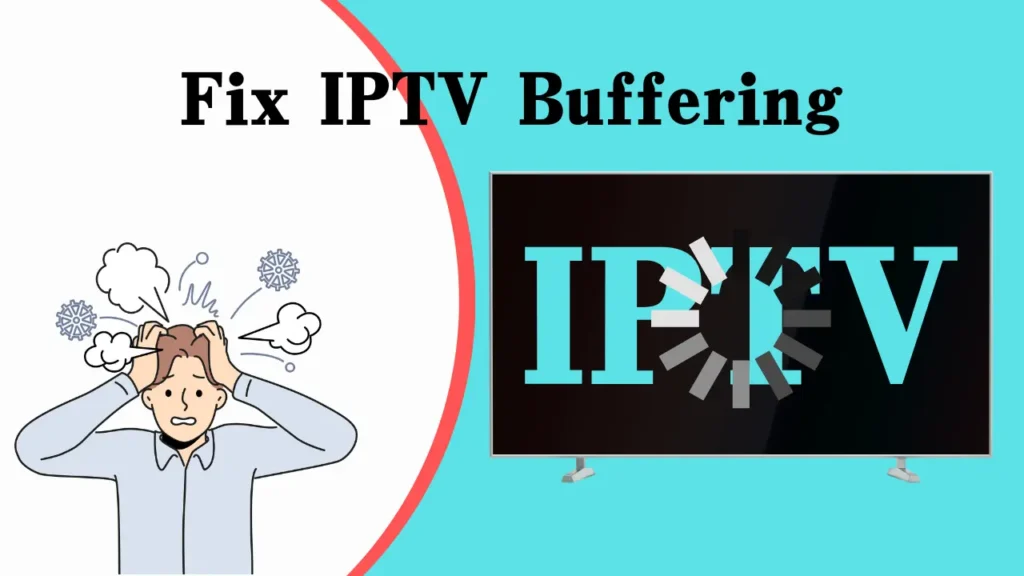
1. Check Your Internet Connection
Why It Matters:
A stable and fast internet connection is critical for uninterrupted IPTV streaming. Slow speeds can lead to buffering, pixelation, or freezing.
Steps to Fix:
Test Your Internet Speed: Use tools like Speedtest.net or Fast.com to evaluate your internet speed. Ensure a minimum of 10 Mbps for standard streaming and at least 25 Mbps for HD or 4K content.
Restart Your Router and Modem: Turn off the router and modem, wait for 30 seconds, and power them back on. This can resolve connectivity issues.
Minimize Network Congestion: Disconnect devices not in use to free up bandwidth for IPTV streaming.
Use a Wired Ethernet Connection: Directly connecting your IPTV device to the router ensures a stable and faster connection compared to Wi-Fi.
Position Your Router Optimally: To improve Wi-Fi coverage, place the router in a central location free from obstructions.
Upgrade Your Internet Plan: If speed tests consistently show low bandwidth, consider upgrading to a plan that meets your streaming needs.
2. Optimize Your IPTV Device
Why It Matters:
Outdated or poorly configured devices can contribute to buffering.
Steps to Fix:
Update Your App or Device: Ensure your IPTV app and device firmware are up to date.
Clear Cache: Excessive cache data can slow down your app. Navigate to the app settings and clear the cache.
Close Unnecessary Apps: If your device runs multiple applications, it may not allocate enough resources to IPTV streaming.
Reboot Your Device: A reboot can resolve temporary glitches and improve performance.
3. Choose a Reliable IPTV Provider
Why It Matters:
Not all IPTV providers are created equal. Poor-quality servers can lead to buffering even if your internet and device are optimized.
Steps to Fix:
Research Providers: Choose a provider known for fast and reliable servers.
Check Server Load: Some IPTV services allow you to view server load. Switching to a less congested server may reduce buffering.
Contact Support: Reach out to your IPTV provider for assistance or to report any ongoing issues.
4. Adjust Streaming Quality
Why It Matters:
High-resolution streams require more bandwidth. If your connection struggles, reducing the quality can minimize buffering.
Steps to Fix:
Lower Resolution: Switch to a lower resolution (e.g., from 4K to 1080p or 720p).
Disable Auto Quality: Many apps adjust quality automatically, which can lead to frequent buffering. Set it manually to a stable level.
5. Use a VPN
Why It Matters:
Some ISPs (Internet Service Providers) throttle streaming services, which can cause buffering. A VPN can bypass this issue.
Steps to Fix:
Choose a Reputable VPN: Look for a VPN with high-speed servers and no data caps.
Connect to a Nearby Server: This ensures minimal latency and faster speeds.
6. Check Your IPTV Settings
Why It Matters:
Incorrect settings can cause unnecessary buffering.
Steps to Fix:
Increase Buffer Size: Many IPTV apps allow you to adjust the buffer size in settings. Increasing it can prevent interruptions.
Disable Background Processes: Ensure the app isn’t running unnecessary processes that consume bandwidth.
7. Upgrade Your Hardware
Why It Matters:
Older devices may not handle modern IPTV apps efficiently.
Steps to Fix:
Upgrade Your Router: A newer router with better specifications can enhance streaming performance.
Invest in a New Device: Devices like Android TV boxes or Fire Sticks are optimized for streaming and can improve performance.
Conclusion
Buffering issues can be frustrating, but they are often easy to resolve with the right approach. You can enjoy seamless streaming by ensuring a stable internet connection, optimizing your IPTV device, choosing a reliable provider, and tweaking your settings. If problems persist, consider consulting with your IPTV provider for additional support. With these steps, buffering will become a thing of the past, leaving you free to enjoy your favorite shows and movies uninterrupted.

