Unlock Entertainment with IPTV Smarters for Windows
IPTV Smarters is a powerful media player for Windows that transforms your viewing experience by directly bringing live TV, movies, and series to your computer. Whether you’re an entertainment enthusiast or a casual viewer, IPTV Smarters Windows offers the perfect blend of functionality, ease of use, and performance.
What is IPTV Smarters for Windows?
IPTV Smarters for Windows is an advanced application that works seamlessly with IPTV subscriptions. Its user-friendly interface and compatibility with various devices make it a favorite choice among users who want a unified platform for their entertainment needs.
Features That Make IPTV Smarters a Game-Changer

1. Multi-Screen Support
One of the standout features of IPTV Smarters for Windows is its Multi-Screen Support. This innovative functionality enables users to watch multiple channels or shows simultaneously on the same screen, offering unmatched flexibility and convenience.
Why Multi-Screen Support Matters
Multi-Screen Support caters to a variety of use cases, such as:
- Sports Enthusiasts: Watch different live sports events side by side without switching channels.
- Family Viewing: Keep everyone happy by streaming shows for kids, teens, and adults on separate screens.
- Efficiency: Stay updated with news channels while catching up on your favorite series or movies.
How Multi-Screen Works
The feature divides your screen into sections, allowing multiple streams to play in tandem. Here’s how to use it:
- Select Multi-Screen Mode from the app’s settings or main menu.
- Add the channels or content you wish to stream simultaneously.
- Adjust the layout and enjoy seamless playback.
Benefits of Multi-Screen Support
- Enhanced Productivity: Monitor multiple content sources without distractions.
- Uninterrupted Viewing: No need to switch between tabs or apps.
- Customizable Layouts: Adjust screens to fit your viewing preferences.
IPTV Smarters for Windows revolutionizes how you consume content by making multitasking easier than ever. Multi-Screen Support is the perfect solution for users who demand versatility and efficiency in their entertainment.
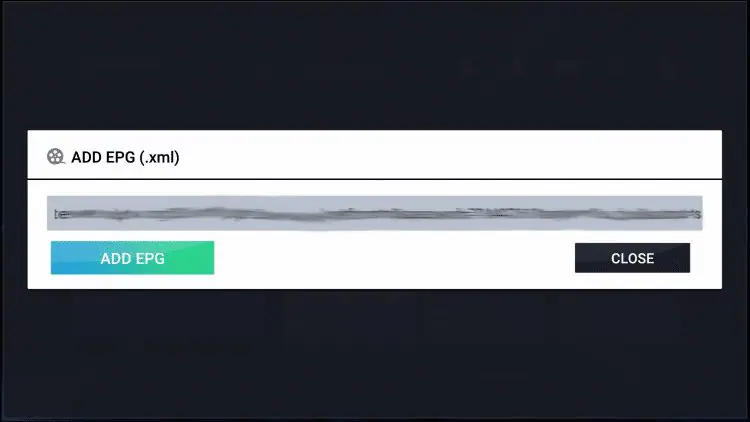
One of the most sought-after features in IPTV Smarters for Windows is its robust EPG Integration (Electronic Program Guide). This feature brings a familiar, TV-like experience to IPTV users, making content navigation and scheduling effortless.
What is EPG Integration?
EPG Integration is a digital guide that displays the broadcast schedule of live TV channels, including upcoming programs, start times, and durations. It mimics the traditional cable TV guide, giving users a structured way to explore their IPTV content.
Key Benefits of EPG Integration in IPTV Smarters
Intuitive Navigation
The EPG offers a clean and organized layout, making it easy to browse through channels and find what’s currently airing or scheduled next.Program Details
View detailed information about shows, such as descriptions, cast, and genre, so you can make informed viewing decisions.Reminders and Notifications
Set reminders for your favorite programs, ensuring you never miss a show or live event.Search and Filter Options
Quickly locate channels or programs by using keyword search or filters for genre, language, or content type.
How to Use EPG Integration in IPTV Smarters
Upload or Sync Your Playlist
Ensure your IPTV service provides EPG data, either via XML files or direct URL synchronization.Enable EPG in Settings
Go to the app’s settings and enable EPG functionality. Load the file or URL provided by your IPTV provider.Explore the Guide
Access the EPG from the main menu. Browse channels, check program schedules, and click on any program to start watching.
Why EPG Integration Enhances Your Experience
- Convenience: Navigate between channels and programs without switching apps or menus.
- Time Management: Plan your viewing schedule, especially for live events or series premieres.
- Professional Appeal: Enjoy a polished interface that rivals traditional TV services.
With EPG Integration, IPTV Smarters for Windows elevates your IPTV experience to a professional level. Whether you’re keeping up with live sports, news, or your favorite series, EPG ensures you’re always in control of what you watch and when you watch it.

3. Compatibility with Multiple Formats
A major strength of IPTV Smarters for Windows is its compatibility with multiple formats, making it one of the most versatile media players available. Whether you use playlists, links, or IPTV account credentials, this feature ensures you can access your content effortlessly.
Supported Formats in IPTV Smarters
M3U Files
An industry standard for IPTV playlists, M3U files contain a structured list of channels, streams, and links. Users can upload these files directly into the application for instant access to their favorite content.Xtream Codes API
IPTV Smarters supports the Xtream Codes API, allowing users to log in with their username, password, and server URL provided by their IPTV service. This method is quick, secure, and ideal for account-based streaming.HTTP/URL-Based Playlists
For those with URL links to live streams, video-on-demand (VOD), or TV channels, IPTV Smarters seamlessly integrates these formats, ensuring uninterrupted playback.
Benefits of Multi-Format Compatibility
Ease of Access
You can use whatever format your IPTV provider supports, whether it’s an M3U file, API credentials, or URL-based playlists.Flexibility for Providers
IPTV Smarters adapts to a wide variety of IPTV services, ensuring users aren’t locked into a single format or provider.Quick Setup
With minimal configuration steps, users can get started with any supported format in a matter of minutes.Streamlined Experience
Switching between formats is seamless, allowing users to experiment and find the most convenient option.
How to Use Different Formats in IPTV Smarters
M3U Files
Upload the M3U file directly through the app’s “Load Playlist” option. Once uploaded, channels and programs appear in an organized list.Xtream Codes API
Select the Xtream Codes API login method and enter your credentials, including the server URL. This grants access to live TV, VOD, and other services.URL-Based Playlists
Simply paste the URL provided by your IPTV provider into the app’s playlist loader. IPTV Smarters will fetch and display the content automatically.
Why Multi-Format Compatibility Matters
- Universal Appeal: Works with a wide range of IPTV services worldwide.
- Future-Proofing: Stay adaptable to changes in provider formats or configurations.
- User-Centric Design: No matter the source, users enjoy the same smooth experience.
With its support for M3U files, the Xtream Codes API, and URL-based playlists, IPTV Smarters for Windows delivers the flexibility modern IPTV users demand. This broad compatibility ensures you can enjoy your IPTV service hassle-free, regardless of the format provided by your subscription.

4. High-Definition Streaming
One of the most appealing features of IPTV Smarters for Windows is its ability to support High-Definition (HD) and Ultra HD (4K) streaming, delivering an immersive viewing experience. With advanced streaming capabilities, IPTV Smarters ensures every frame is as vibrant and detailed as possible.
What is High-Definition Streaming?
High-Definition (HD) streaming refers to content playback with a resolution of at least 720p or higher, such as Full HD (1080p) or Ultra HD (4K). This feature ensures crisp visuals, sharp details, and vivid colors for a more engaging viewing experience.
Key Benefits of HD Streaming in IPTV Smarters
Enhanced Picture Quality
Enjoy lifelike visuals that bring out every detail, whether you’re watching live sports, blockbuster movies, or popular TV series.Seamless Playback
Optimized for smooth streaming, IPTV Smarters minimizes buffering, ensuring uninterrupted HD and 4K playback.Immersive Experience
HD streaming complements large screens and modern displays, making every frame come alive with vibrant clarity.Adaptive Streaming Technology
The app dynamically adjusts streaming quality based on your internet speed, ensuring the best possible playback even on unstable connections.
Requirements for High-Definition Streaming
To take full advantage of HD and 4K streaming, ensure the following:
Stable Internet Connection
For 720p streaming, a minimum of 5 Mbps is recommended, while 25 Mbps or higher is ideal for 4K playback.Compatible IPTV Service
Ensure your IPTV provider supports HD and 4K content and includes it in your subscription.Up-to-Date Device
Use a computer or display device that supports HD or 4K resolution for optimal results.
How to Optimize HD Streaming in IPTV Smarters
Select HD Channels
Choose channels labeled as HD or 4K from your IPTV playlist or service. These are typically marked clearly in the guide or EPG.Adjust Playback Settings
In the app’s settings, select the highest available resolution to ensure the best video quality.Use Ethernet Over Wi-Fi
For stable and fast internet, use a wired connection whenever possible, especially for 4K streaming.
Why HD Streaming Enhances Your Viewing
- Professional Quality: Matches the standards of premium cable and satellite services.
- Future-Ready: Keeps up with the growing availability of HD and 4K content.
- Greater Enjoyment: Makes sports, action scenes, and nature documentaries truly captivating.
With High-Definition Streaming, IPTV Smarters for Windows brings your favorite content to life with unmatched clarity and realism. Whether you’re binge-watching your favorite series or streaming live events, HD and 4K support ensure every moment is visually stunning. Dive into a world of high-quality entertainment today!
Why Choose IPTV Smarters for Windows?
When it comes to IPTV applications, IPTV Smarters for Windows stands out as a leading choice for users seeking a seamless and powerful streaming experience. Its intuitive design, advanced features, and compatibility with a variety of IPTV services make it a top-tier solution for entertainment enthusiasts.
1. User-Friendly Interface
IPTV Smarters boasts a clean, intuitive interface designed for ease of use. Its layout ensures that users can:
- Quickly access live TV, movies, series, and catch-up options.
- Navigate effortlessly, even for those new to IPTV.
- Customize the appearance and settings for a personalized experience.
2. Versatility and Compatibility
IPTV Smarters for Windows supports multiple formats, making it compatible with a wide range of IPTV services. Key compatibility highlights include:
- M3U Files: Easily upload and organize playlists.
- Xtream Codes API: Log in with IPTV account credentials for hassle-free access.
- URL-Based Playlists: Stream from direct links provided by IPTV providers.
This versatility ensures that users are not restricted to a single service or format.
3. High-Performance Streaming
The app is optimized for smooth and reliable performance, offering:
- High-Definition (HD) and Ultra HD (4K) streaming.
- Adaptive playback technology to minimize buffering.
- Stable streaming for live TV, video-on-demand (VOD), and series.
4. Advanced Features
IPTV Smarters goes beyond basic functionality with a suite of advanced tools:
- Multi-Screen Support: Watch multiple streams simultaneously.
- EPG Integration: Enjoy a professional-grade program guide.
- Parental Controls: Restrict access to certain content for family-friendly use.
- In-Built Video Player: Customize playback settings like subtitles and audio tracks.
5. Cross-Device Synchronization
Start watching on your Windows device and continue on another compatible platform like Android, iOS, or Smart TVs. This cross-device flexibility ensures you’re always connected to your entertainment.
6. Affordability
Unlike many alternatives, IPTV Smarters is cost-effective. While some advanced features might require a small fee, the app itself is often free to download, making it a budget-friendly choice.
7. Security and Privacy
IPTV Smarters emphasizes secure streaming, offering:
- Encrypted connections to safeguard user data.
- Compatibility with VPN services for enhanced privacy and unrestricted access.
8. Constant Updates and Support
The developers of IPTV Smarters regularly update the app to:
- Add new features.
- Improve performance.
- Ensure compatibility with the latest IPTV technologies.
Additionally, users benefit from responsive customer support for troubleshooting and guidance.
Final Thoughts
Choosing IPTV Smarters for Windows means opting for a reliable, feature-rich, and user-friendly IPTV solution. Whether you’re a seasoned IPTV user or new to the platform, IPTV Smarters transforms how you access and enjoy your entertainment. From live TV and on-demand movies to advanced tools like multi-screen support and EPG integration, IPTV Smarters is the ultimate gateway to premium streaming.
How to Install IPTV Smarters on Windows
Installing IPTV Smarters on Windows is a straightforward process that lets you access live TV, movies, series, and more in just a few simple steps. Here’s how you can get started with this powerful IPTV player.
Go to the Official Source
Visit the official website of IPTV Smarters or a trusted software marketplace to download the Windows version of the app.Select the Windows Version
Choose the appropriate version based on your system requirements (32-bit or 64-bit).Download the Installer
Click on the download link to save the installer file to your computer.
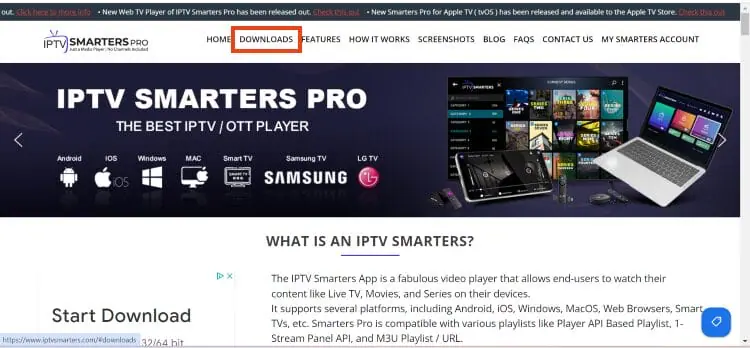
Step 2: Install the Application
Locate the Installer
Navigate to the folder where you saved the IPTV Smarters installer file.Run the Installer
Double-click the file to launch the installation wizard.Follow On-Screen Instructions
- Agree to the terms and conditions.
- Choose the installation folder or use the default directory.
- Click Install to begin the installation process.
Complete Installation
Once the installation is complete, click Finish to close the wizard.
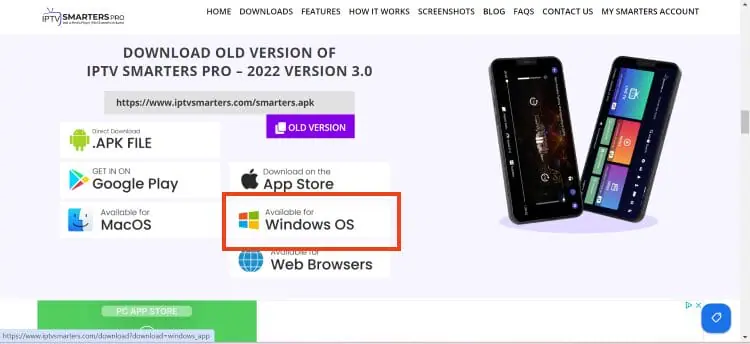

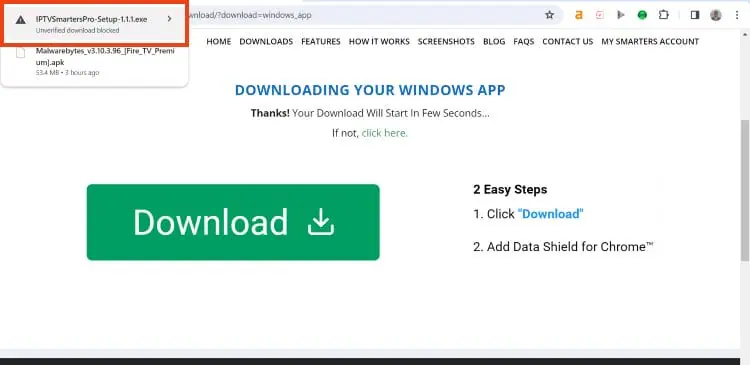
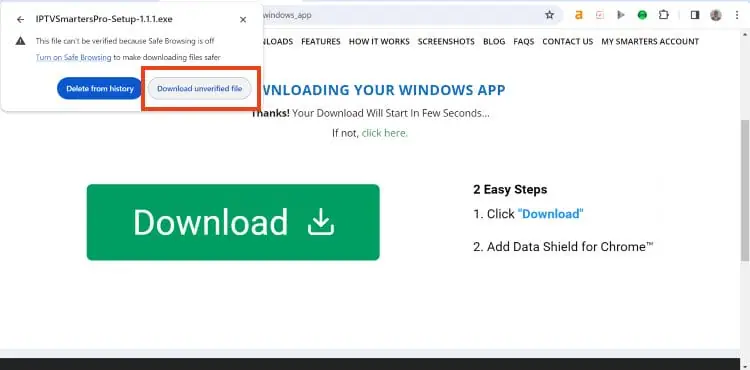
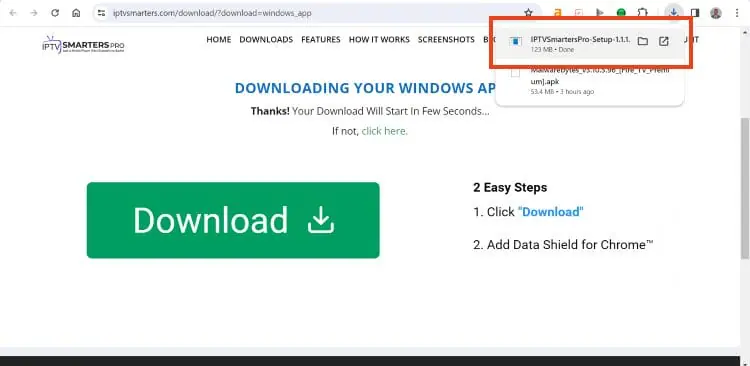
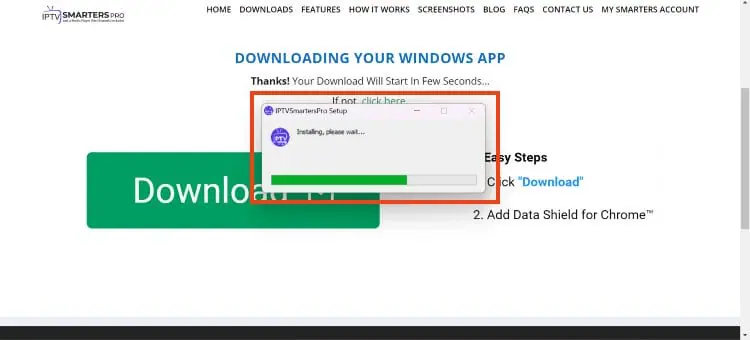
Step 3: Launch IPTV Smarters
Open the App
Locate the IPTV Smarters shortcut on your desktop or search for it in the Start Menu and open the application.Login or Load Playlist
Upon launching, you’ll be prompted to set up your IPTV service. You can:- Login via Xtream Codes API: Enter your username, password, and server URL provided by your IPTV provider.
- Upload an M3U File: Select the option to upload a playlist file. Browse and upload your M3U file.
- Add a Playlist URL: Paste the URL provided by your IPTV provider for instant access.
Configure EPG (Optional)
If your IPTV service supports EPG, enter the URL or upload the XML file to integrate the program guide.
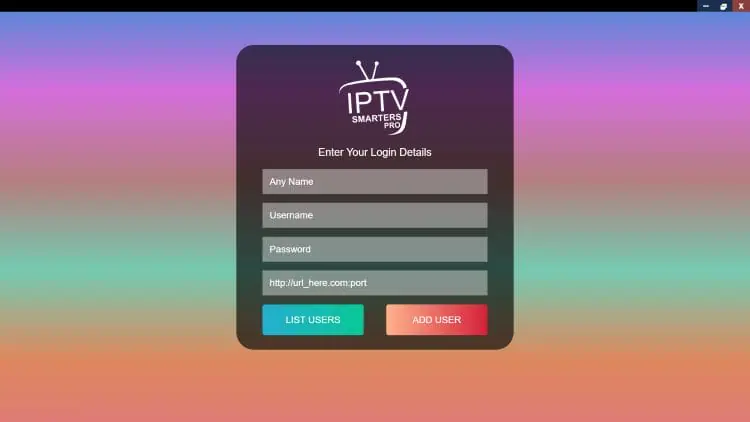
Step 4: Customize Your Experience
Adjust Playback Settings
Configure playback options, such as subtitles, audio tracks, and resolution preferences.Enable Multi-Screen Support
Set up multiple streams if you want to watch different channels simultaneously.Explore Advanced Features
Discover additional functionalities, like parental controls, favorites, and external player integration.
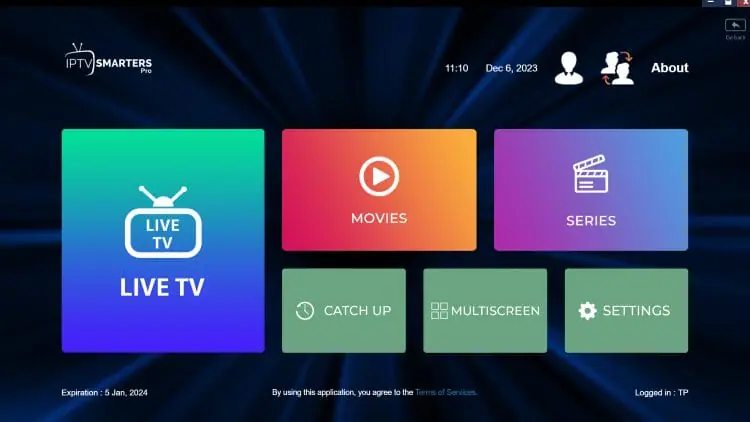

Step 5: Start Streaming
With everything set up, you’re ready to explore live TV channels, video-on-demand (VOD) content, series, and more. Navigate through the user-friendly interface and enjoy your IPTV experience.
Tips for Smooth Installation
- Check System Requirements: Ensure your Windows version (7, 8, 10, or 11) is supported.
- Stable Internet Connection: A reliable connection is necessary for streaming HD and 4K content.
- Trusted IPTV Provider: Use a reputable IPTV subscription to access high-quality streams.
Installing IPTV Smarters on Windows is quick and hassle-free, making it an ideal choice for accessing a world of entertainment. Follow this guide, and you’ll be streaming in no time!
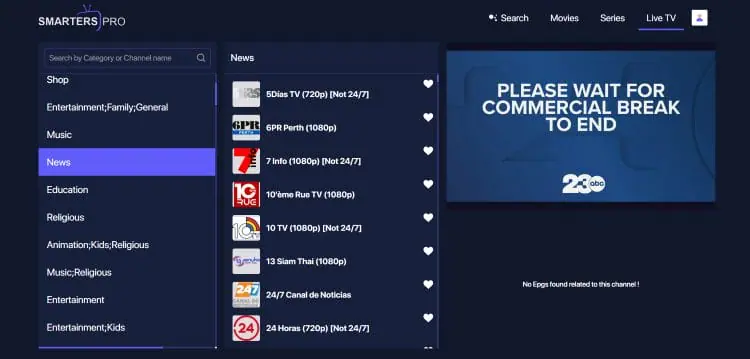
Who Can Benefit from IPTV Smarters Windows?
IPTV Smarters for Windows is a versatile media player that caters to a wide range of users with different entertainment needs. Whether you’re a casual viewer or a dedicated streamer, the platform offers features and benefits that enhance your content consumption experience.
1. Cord-Cutters
Ideal For: Those transitioning away from traditional cable or satellite TV.
Why: IPTV Smarters provides an affordable and flexible alternative to expensive cable subscriptions. Users can stream live TV, movies, and series without the need for additional hardware.
2. Frequent Travelers
Ideal For: Individuals who are always on the move.
Why: With IPTV Smarters, you can access your favorite channels and on-demand content from anywhere with an internet connection, making it perfect for people who travel for work or leisure.
3. Families
Ideal For: Households with diverse entertainment preferences.
Why: The multi-screen feature allows family members to watch different shows or channels simultaneously on a single device. Additionally, parental controls ensure a safe viewing environment for children.
4. Sports Enthusiasts
Ideal For: Fans of live sports events.
Why: With high-definition streaming and multi-screen support, sports lovers can watch multiple games at once or enjoy a single event in stunning clarity.
5. Movie and Series Buffs
Ideal For: Those who love binge-watching movies and TV series.
Why: IPTV Smarters offers access to a vast library of on-demand content, including the latest movies and trending series, with advanced playback controls for the ultimate viewing experience.
6. Tech-Savvy Viewers
Ideal For: Users who enjoy exploring advanced features.
Why: IPTV Smarters includes sophisticated tools such as EPG integration, customizable playback options, and compatibility with VPNs for enhanced privacy and unrestricted access.
7. Expatriates
Ideal For: People living away from their home country.
Why: IPTV Smarters enables expatriates to stay connected to their local channels, news, and cultural programming, helping them feel closer to home.
8. Businesses and Commercial Users
Ideal For: Bars, restaurants, and hospitality providers.
Why: IPTV Smarters can be used to provide live entertainment to patrons or guests, creating an engaging atmosphere in commercial spaces.
9. Educators and Remote Learners
Ideal For: Educators using video resources and learners seeking online courses.
Why: The app supports educational content streaming, allowing seamless access to live webinars, recorded lectures, and other resources.
10. Anyone Looking for Customizable Entertainment
Ideal For: Viewers who want to personalize their entertainment setup.
Why: IPTV Smarters allows users to tailor their experience with customizable settings, playlists, and layout options, making it a flexible solution for everyone.
IPTV Smarters for Windows is designed to serve a diverse audience, from casual users to professionals. Its robust features, ease of use, and compatibility with various IPTV formats make it a universal tool for enhancing the way people consume entertainment. Whether you’re at home, traveling, or running a business, IPTV Smarters adapts to your needs and takes your streaming experience to the next level.
Final Thoughts
If you’re looking for an IPTV player that combines ease of use with cutting-edge features, IPTV Smarters for Windows is the answer. Whether for personal use, family entertainment, or business purposes, this app has everything you need to enjoy a seamless and enjoyable IPTV experience.
Download IPTV Smarters today and unlock the full potential of your IPTV subscription!

