Never Miss a Stream Again: Ultimate IPTV Problem Solving
If IPTV issues are interrupting your streaming experience, you’re not alone. Buffering, freezing, or app crashes can be frustrating, but the good news is that these issues are fixable. This comprehensive guide to Ultimate IPTV Problem Solving will help you tackle common challenges and keep your streams running smoothly. Follow these steps to enjoy uninterrupted IPTV entertainment.
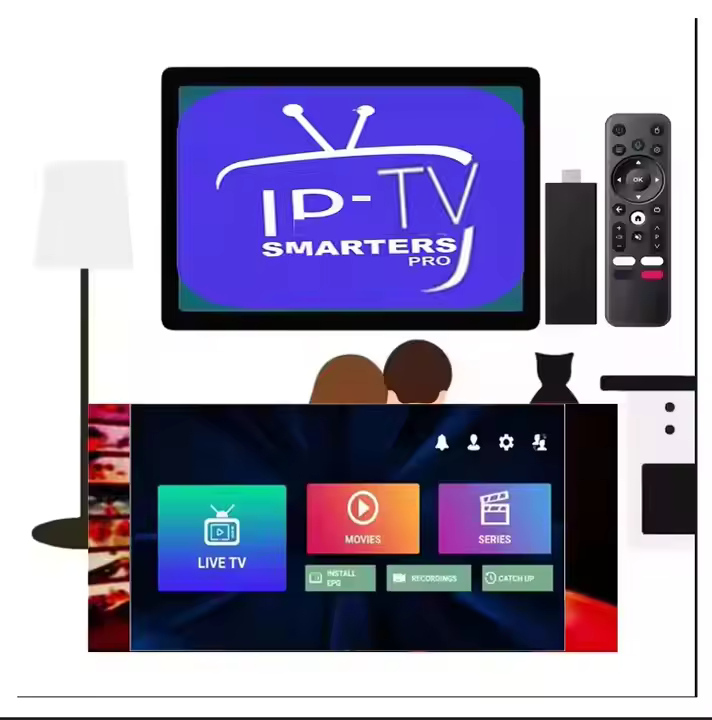
Why Is IPTV Troubleshooting Important?
Streaming problems can occur at any time. Whether you’re watching live sports or catching up on your favorite series, encountering issues can be disruptive. Effective IPTV problem-solving ensures that you don’t miss a moment of your entertainment.
Moreover, understanding the causes behind these issues helps you prevent them in the future.
Step 1: Start with Your Internet Connection
Your internet connection is the backbone of your IPTV service. Therefore, ensuring it works optimally is crucial.
How to Check Your Connection
- Test Your Internet Speed: Use tools like Speedtest to measure your connection speed. Ideally, your speed should exceed 10 Mbps for smooth IPTV streaming.
- Restart Your Router: Sometimes, a simple reboot resolves connectivity issues.
- Switch to Ethernet: While Wi-Fi is convenient, Ethernet connections are faster and more reliable.
A strong and stable connection minimizes buffering, ensuring that you’ll never miss a stream again.
Step 2: Troubleshoot IPTV-Specific Problems
Sometimes, the problem lies within the IPTV setup itself. Effective IPTV problem-solving requires addressing specific issues.
Common IPTV Issues and Fixes
1. Buffering and Slow Streams
- Reduce your streaming resolution to 720p or lower.
- Clear the app cache to free up system resources.
- Use a VPN to bypass ISP throttling.
2. Freezing or Black Screen
- Check if your IPTV provider’s servers are experiencing downtime.
- Ensure your IPTV app is updated to the latest version.
3. App Crashes
- Reinstall the app to fix corrupted files.
- Close unnecessary background apps to free up device memory.
By resolving these common problems, you’re well on your way to enjoying uninterrupted streams.
Step 3: Optimize Your IPTV Device
Your streaming device plays a significant role in your overall IPTV experience. Optimizing its settings can significantly improve performance.
Tips for Better Device Performance
- Update Firmware: Always keep your device’s software up to date.
- Clear Unused Apps: Free up storage by removing apps you no longer use.
- Enable Hardware Acceleration: If supported, this feature can enhance streaming performance.
With these optimizations, your device will handle IPTV streams more efficiently.
Step 4: Communicate with Your IPTV Provider
Sometimes, despite your best efforts, the problem lies with your IPTV service provider. Communicating effectively with them is part of Ultimate IPTV Problem Solving.
What to Ask Your Provider
- Server Status: Inquire about ongoing maintenance or downtime.
- Troubleshooting Assistance: Request detailed guidance for specific issues.
- Alternative Servers: If available, ask for access to backup servers.
Many IPTV providers also offer online forums and FAQs to address common user concerns.
Step 5: Prevent IPTV Problems in the Future
To ensure smooth streaming in the long run, you must take proactive measures.
Proactive Tips for IPTV Success
- Upgrade Your Internet Plan: Opt for higher bandwidth to handle HD and 4K streaming.
- Invest in High-Quality Devices: Modern streaming boxes or Smart TVs often outperform older hardware.
- Perform Regular Maintenance: Clean your device cache and update apps periodically.
By implementing these tips, you’ll avoid recurring issues and maintain a seamless IPTV experience.
Frequently Asked Questions About IPTV Problem Solving
1. What Internet Speed Do I Need for IPTV?
Most IPTV services require a minimum of 10 Mbps for HD streaming. For 4K content, aim for at least 25 Mbps.
2. Why Does My IPTV Buffer Constantly?
Buffering usually occurs due to slow internet, server issues, or device limitations. Follow the steps in this guide to resolve the issue.
3. How Can a VPN Improve IPTV Performance?
A VPN can bypass ISP throttling and provide a stable connection, leading to better IPTV performance.
Conclusion: Never Miss a Stream Again
By following this Ultimate IPTV Problem Solving guide, you can overcome common streaming issues and enjoy your favorite shows without interruptions. From optimizing your internet connection to troubleshooting specific problems, these steps will help you stay in control of your IPTV experience.
Don’t wait for the next buffering screen—implement these solutions today and ensure you never miss a stream again!

